Page Tools allows you to control how images, Barcodes, and Cut Marks are placed on your media. Using these tools can improve your workflow and help you save more media.
[Page Tools] includes the following tools:
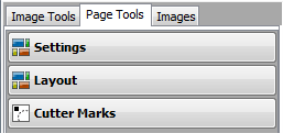
Figure 1
 Settings
Settings